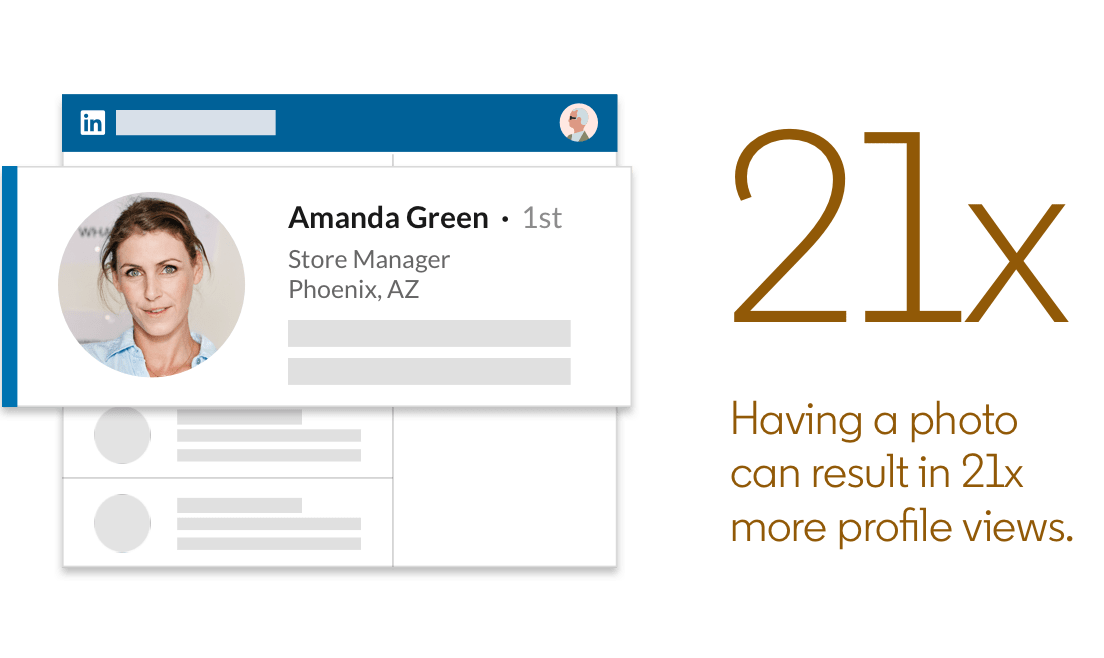Search jobs on LinkedIn and set alerts
- Search by criteria like job title, location, remote work, industry, or company.
- Get alerts when a new job matches your search, so you can be the first to apply.
- Go to the urgent jobs section on Jobs homepage to see companies that have open roles that match your skills.
Update your LinkedIn profile to stand out
- Snap and upload a current and clear photo to your profile.
- Spotlight your experience and skills using keywords for jobs you’re interested in.
- Show recruiters and hiring managers you’re open to new opportunities with the prompt at the top of your profile page.
Start with family and friends
Add people who are around you in your everyday life to your network. You never know if a friend is connected to someone who works at a company that’s hiring.
Reach out to past coworkers or classmates
If you’ve added your school, experiences, or organizations to your LinkedIn profile, you can see former classmates and co-workers to connect with on the My Network page or by using Search.
Ask for a referral
On LinkedIn, applicants are nearly 4x more likely to get a job at a company where they have connections. When you reach out to your network, remind them how you know them and why you’re a good fit.
Topics include:
- Recovering from a layoff
- How to manage feeling overwhelmed
- Writing a resume
- Digital networking strategies
- Video interview tips
Here are a few places to go for up-to-date coronavirus information:
- LinkedIn’s coronavirus hub to connect you to the right resources
- News updates and perspectives curated by a global team of 60+ LinkedIn editors
- A “Special Report” section in the LinkedIn feed with updates from world experts
- Hello Monday podcast, covering work and coronavirus-related topics
- A regularly updated list of companies who are hiring now curated by LinkedIn News Editor Andrew Seamen.